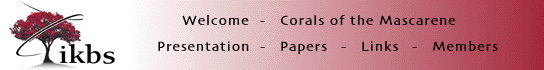

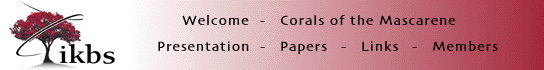
|

|
|
|
Introduction |
|
User Manuel (in French) | |
|
|
Conditions of use |
|
Conventions | |
|
|
Compatibility |
|
IKBS launch page |
| Introduction |
IKBS (Iterative Knowledge Base System) is a software workshop for the construction and management of knowledge bases.
A knowledge base management system stocks, manages and communicates knowledge in a structured way. The product of the system is called a knowledge base, which is an application dedicated to a particular domain (i.e. molecular biology, coral systematics, medicine, etc.). In order to correctly reflect the complexity of reality, the knowledge base must be robust :
- Dependable: Since description is highly subjective and since the quality of identifications depends on the quality of the observations, using directive illustrations and commentary, the system focuses the attention of the average user on the objects to be described.
- Comprehensible: facilitate interactive dialog between computer scientists and domain specialists, incorporate error-tolerance, be consistent,
- Precise: It must associate a natural method of descriptive organization with a high level of descriptive logic (decomposition, viewpoint, iteration, specialization, particularization)
- Exhaustive: The models exhibit powerful object oriented representational language adapted to the complexity of the domain (i.e. multi-value and/or logic, predicate logic, classified values, etc.). In cases, to improve objectivity, IKBS guides the user towards describing what he is looking at and minimizes the risks of describing what he is looking for. This enables the user to provide more complete and unbiased descriptions.
- Coherent: By taking into account structural inter-dependence (i.e. deduced absent objects) the questionnaire avoids illogical queries.
- Redundant: Variety in nature is concealed under the similarity of individuals. A system that takes into consideration a maximum of samples suceeds best in defining the limits of variability of the class.
- Up to date: For the application, updating means staying apprised of the evolution of the domain and incorporating it into the knowledge base. The iterative nature of the knowledge base is designed to keep it responsive to new input, and to handle model and case modification. For the IKBS system, updating implies communicating and constructing with state of the art technology, thus being responsive to the changing technological climate.
- Ergonomic: Static designing: visually designed for immediate intellegibilty, easily handled (user friendly interface) - Dynamic design: inclusion of an observation guide to facilitate modeling procedure, easy navigation (interactive)
- Noise tolerance: We have effectuated an analysis of information deterioration (noise). Noise may negatively effect the outcome of consultation. Its source may be detected in: specimen collection, observation and representation. Noise may be situated at any point along this chain. IKBS has incorporated corrective measures aimed at diminishing the negative effects of such noise on the results.
The contents of IKBS offer a formalized system of representation of descriptive knowledge within an object-oriented formalism. The prior knowledge (observable knowledge) is called the descriptive model and is represented in the form of description trees. The instanciated knowledge (observed knowledge) is called cases and is represented by trees possessing the same structure as the descriptive model. These cases are stocked in a case base with the help of a questionnaire. From this structured knowledge (data + model), IKBS calculates the rules of classification represented by decision trees and then uses these trees for the identification of new descriptions.
IKBS was first conceived to deal with biological applications, which by nature are more complex than industrial applications. As biological knowledge evolves and can be revised from day to day, IKBS was designed with an iterative methodology that enables it to adapt itself to constant change.
- Acquisition of a descriptive model. (background knowledge or observable phenomena),
- Acquisition of examples (constitutive of observed phenomena) through a web questionnaire,
- Processing of this above-mentioned knowledge by generalization (induction) and comparison (case-based reasoning),
- Verification of the knowledge derived by this processing,
- Iteration applied to the descriptive model and the updating of older cases.
We cant consider the computerized reproduction of the work of these experts as a linear process starting with the acquisition of knowledge, passing through its processing and arriving at decision verification. Nature has endowed us with a field that is so varied and contradictory that it is very difficult to construct rules that are of timeless validity.
The procedure for building a knowledge base is neither simple, nor one-shot. Because of the difficulty of creating the optimal representation of reality, the design of a descriptive model is complex. It requires a trial and error method which in itself requires the reevaluation of a part of the knowledge base, sometimes through several tests of data and model representation. The construction is therefore iterative: knowledge is added as it is acquired (new models, new descriptions, new classifications, new identifications), The problem of incoherence and inconsistency of the knowledge base appears in several contexts, for example when knowledge of the domain evolves through new observational technology, or when several experts collaborate in the elaboration of a knowledge base.
| Conditions of use |
To access the entire IKBS system a password and login name are required. We keep a user's list. Don't hesitate to e-mail us at the following address. ikbs@univ-reunion.fr Otherwise, you can access a demo of IKBS with the ikbs login and the ikbs password.
| Compatibility |
IKBS is coded in JAVA 1.1. A virtual machine compatible JAVA 1.1 is required. Such a machine may be present on the computer (depending on its Operating System) or included in the navigator. The following table gives a non-exhaustive list of the software required for different operating systems and navigators.
| Mac OS | Linux | Solaris | Windows | |||||||||
| Virtual Machine |
Apple MRJ (2.1 ou +) [MRJ2_1_4.sit] [MRJ2_2_Update.sit] |
Java-Linux projet (Java Tools) |
JRE 1.1 de SUN | JRE 1.1 de SUN | ||||||||
| Netscape Navigator |
Netscape Navigator (4 ou +) with the MRJ and the MRJ Plugin [MRJPlugin.sit]
|
Netscape Navigator (3 ou +)
|
Netscape Navigator (3 ou +) with the plugin 1.1 from SUN
|
Netscape Navigator (3 ou +) with the plugin 1.1 from SUN [plugin1_1_win.zip]
|
||||||||
| Internet Explorer |
IExplorer (4 ou +) with the MRJ
|
_ | IExplorer (4.01 ou +) with the plugin 1.1 from SUN
|
IExplorer (3.02 ou +) with the plugin 1.1 from SUN [plugin1_1_win.zip]
|
||||||||
If you wish to obtain further information concerning other operating systems, you can consult the Sun page. The URL to launch IKBS via an applet viewer (HTML page containing the tag <APPLET>) is http://www.univ-reunion.fr/~ikbs/ikbsDefault.html.

For security reasons tied to JAVA it is not possible to save files locally during the remote use of IKBS.
The following applet scrolls your system and your virtuel JAVA machine specifications. This will enable you to more easily diagnose any problems you may have in launching IKBS.

The information provided by the following applet is given as an example. The applet is the property of ACME labs.
[ Home Page | IKBS page | Conventions | Top ]
© IREMIA - IKBS team - 11/2000